Test running
See which tests are in progress.When you start a test manually or a scheduled one starts, the number next to "Tests running" in the header will indicate that.
In the "Tests running" page, we can see a table with the tests that are currently running. They can be "Queued", or "Running":
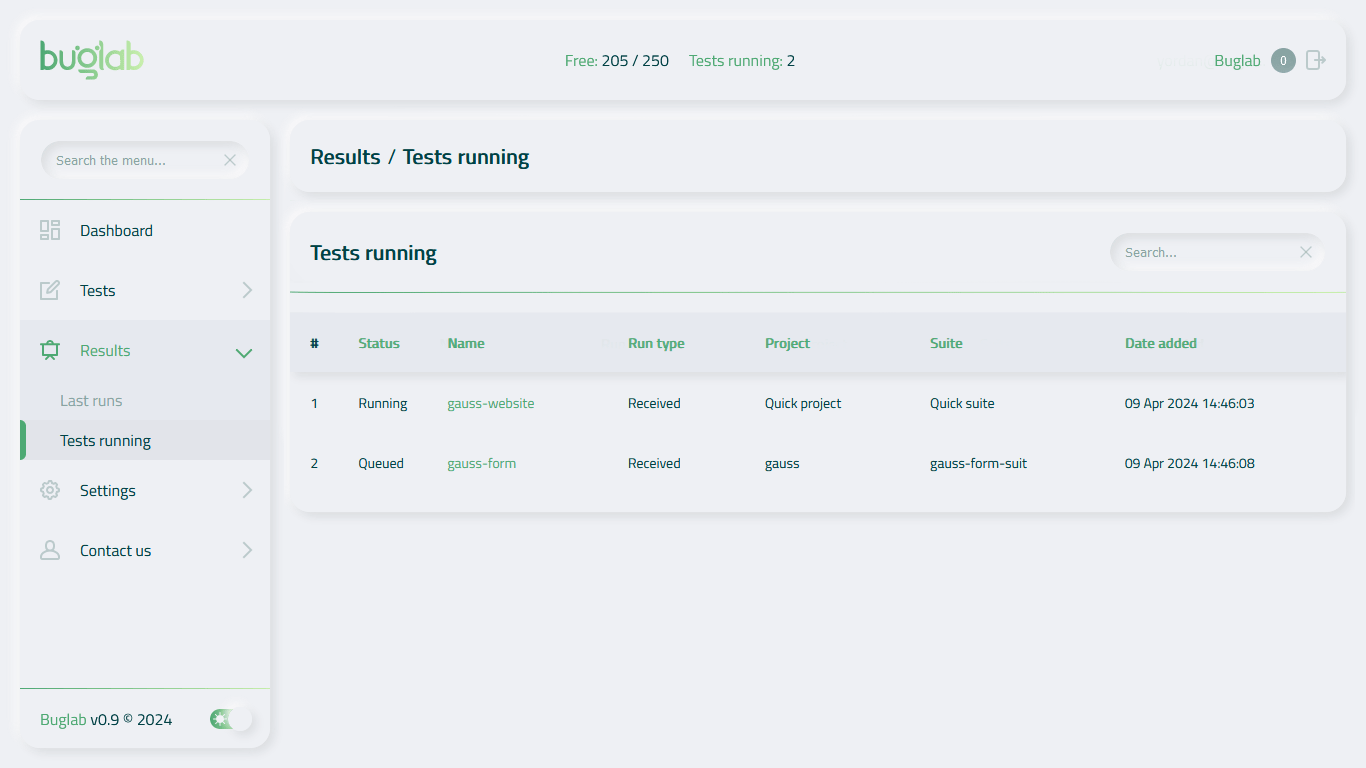
If you want to run specific tests, you can drill down into the Project, and run all tests within a Suite. You can also run a single test, by drilling down into the Suites. When you click the "Run" button, a new Test run is added to the queue.
