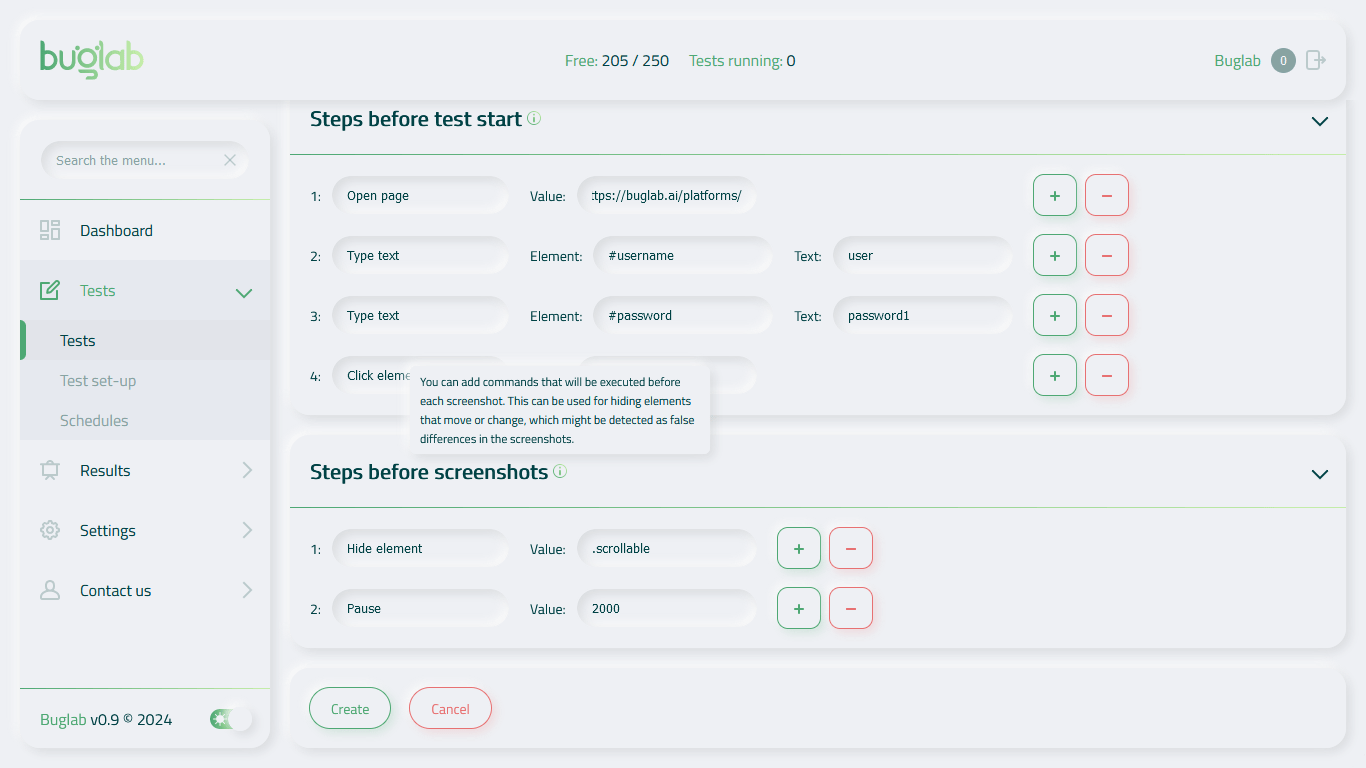Suites
Group tests with identical setups.A suite cannot exist without a Project. Once you create a Project, you will be redirected to its page, where you can create a Suite.
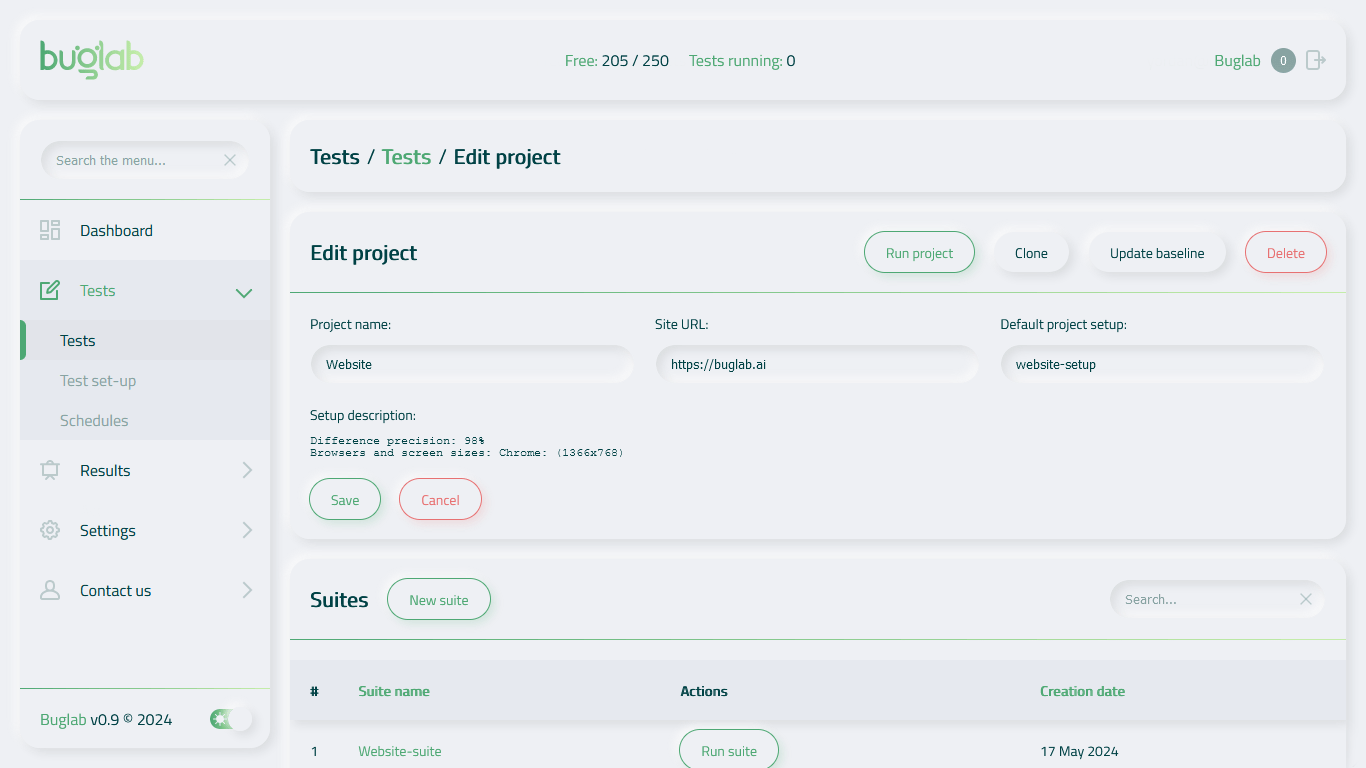
Each suite inherits the setup assigned during Project creation, however, you can shuffle through all your set-ups, and assign a different one for each Suite within the same project. The Suite details are in the "Setup description" box.
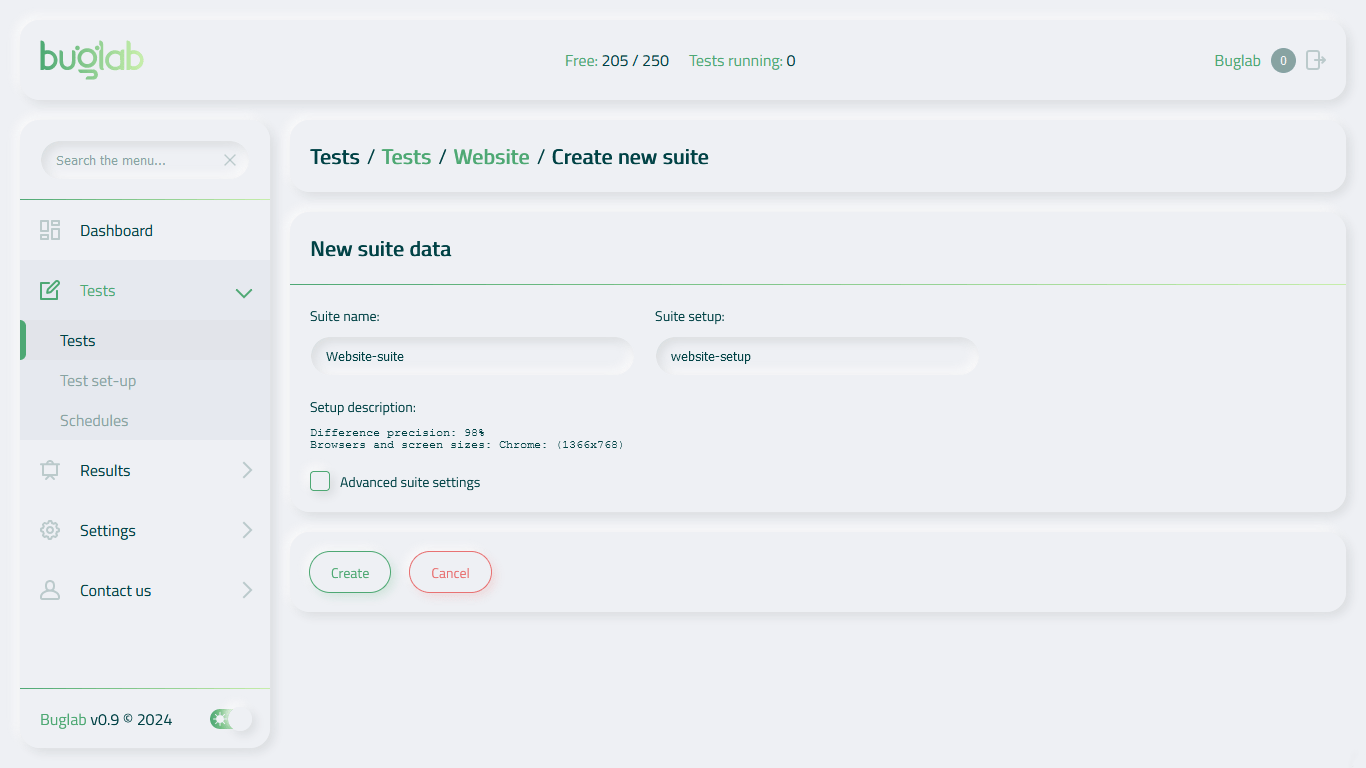
Use the "Advanced suite settings" to set up common or repetitive steps before a test starts or a screenshot is taken.
The "Steps before test start" are commands that precede the first command of a test run. For example, this can be used when a login is required, so that you don't need to log in manually at the beginning of every test.
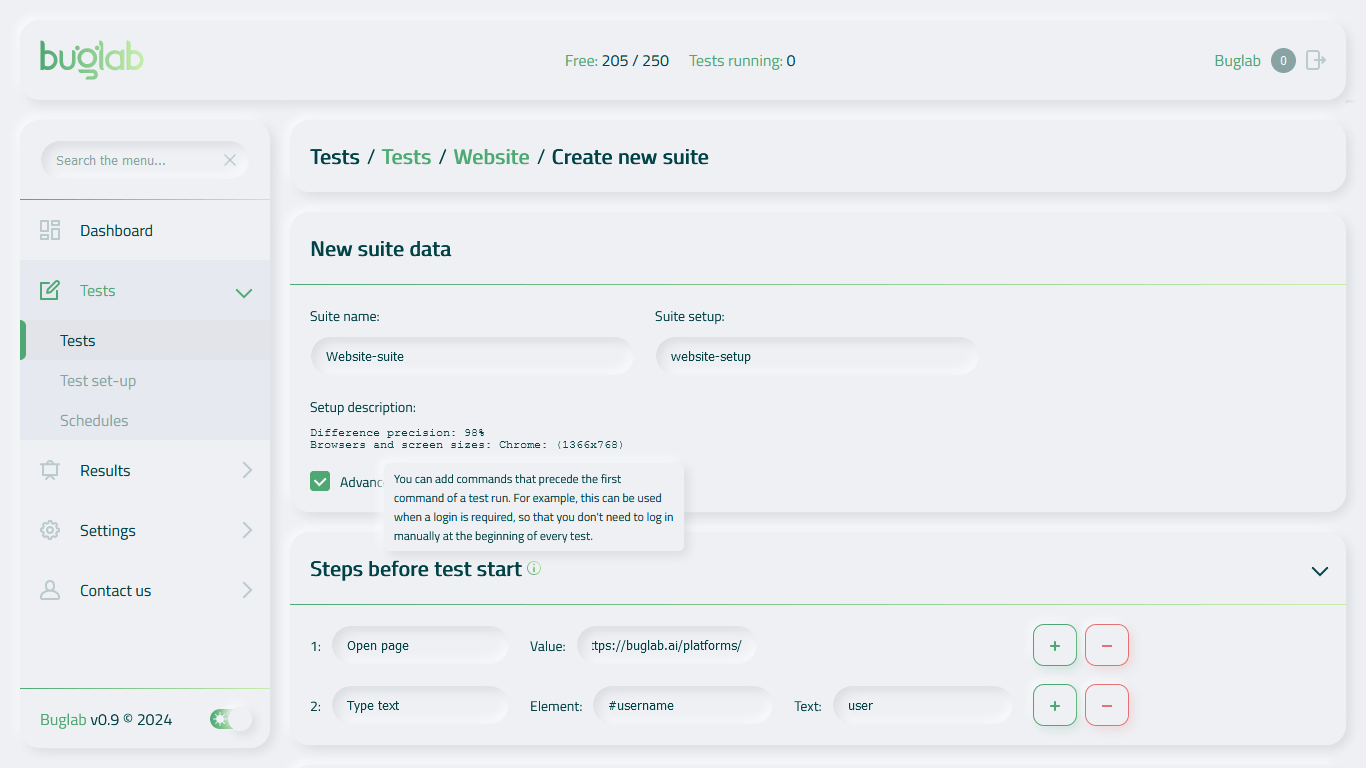
The "Steps before screenshots" are commands that will be executed before each screenshot. This can be used for hiding elements that move or change, which might be detected as false positives in the screenshots.